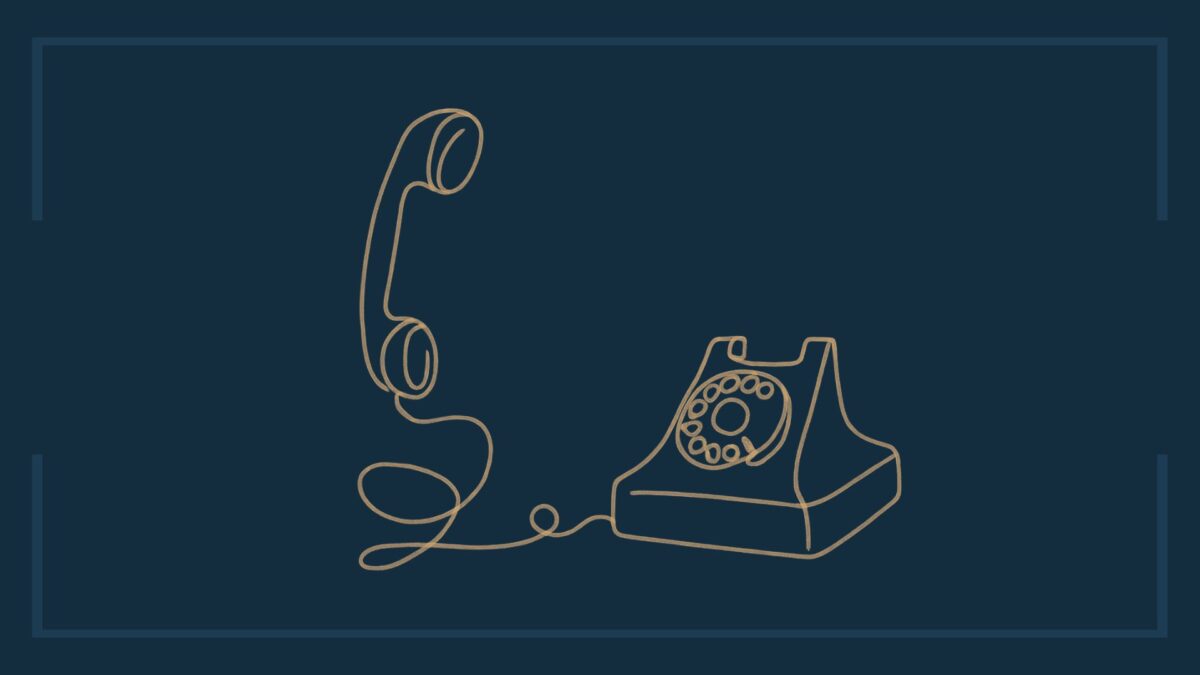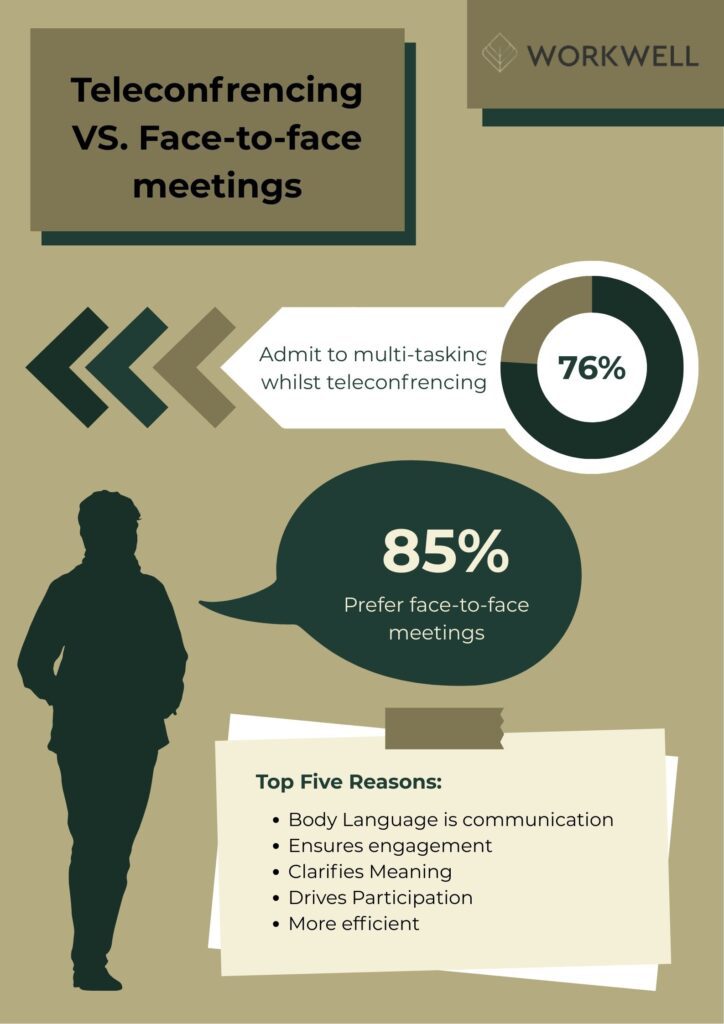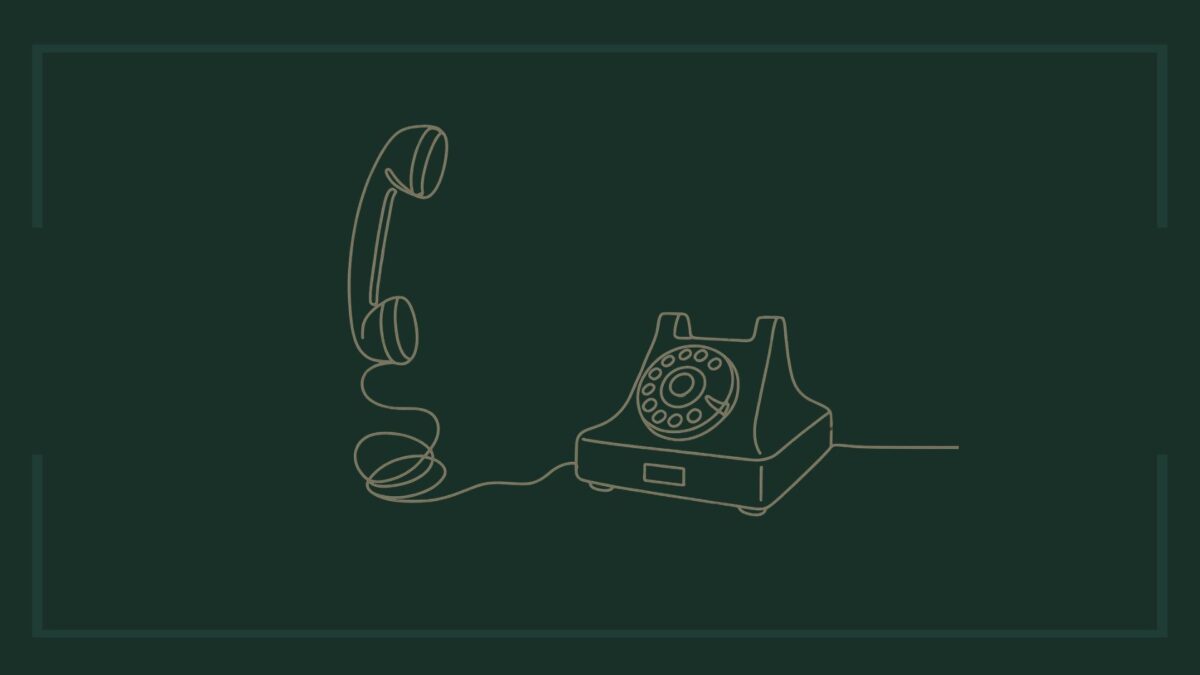The difference between front-of-house and call answering services
Utilising a serviced office provider may leave you pondering the difference between a call answering service and front-of-house staff. And, though in some ways there is a crossover with the tasks each role handles, they’re two completely different dedicated services used to make administrative tasks easier.
At WorkWell, we have front-of-house staff who are there to greet, accept parcels and mail. Our front-of-house staff are even able to do internal call transfers, enabling your customers to connect with you. This allows the reception to warmly greet your customer before transferring the call to your business, meaning you don’t have to worry about the formalities of introductions for your business.
What is a receptionist?
A receptionist is the first point of contact customers have, whether that’s walking into an establishment or placing a call. Most businesses will have front-of-house staff to handle the administrative tasks like emailing, taking calls, booking appointments and so forth.
Having a receptionist offers many benefits. Here are just a few:
Make a professional and positive impression by having a front-of-house (reception) member of staff greet customers. The front-of-house staff will act as the face of the business, helping to establish your brand’s reputation.
A consistent point of contact rather than rotating your team positively impacts the brand reputation. This is because your customers are almost always likely to communicate with the front-of-house staff first, so having the same staff not only demonstrates an ability to retain staff, but it also helps the client build trust.
Hiring a receptionist can improve efficiency and organisation across the board. Rather than depending on a team of staff to clearly and consistently track administrative jobs, having dedicated staff can alleviate inconsistencies and free up time for more urgent tasks. Having a set team for the front-of-house can make tracking of administrative details that bit simpler, i.e. bookings. If one person/ or two people are consistently taking information, it will be easier to track and retrieve, rather than being scattered between a larger team.
What is a call answering service?
A call answering service is a dedicated line to a business, particularly handling customer service queries. Call answering may act like a receptionist in the sense that they’re the voice of the business.
Utilising a call service can be particularly useful when the business doesn’t need or have a physical address. Instead, staff handling call answering would utilise things like headsets to take calls for the business remotely.
This service is particularly beneficial as it helps improve customer relationships by providing a point of contact to discuss concerns. This demonstrates your business is able to accommodate the needs of the customer, providing a face of the brand to relay information to the customer, or vice versa.
Opting for a call answering service over front-of-house staff may also reduce budget, as the staff won’t need to be physically hired and trained, freeing up some of the costs that are typically associated with hiring.
What sets these services apart?
Choosing between hiring a receptionist or someone to handle calls will depend on your business’s overall needs. Factors you’ll need to consider when weighing up your options include:
- Your budget to hire and train staff
- The facilities of your work environment, i.e. do you have the space to accommodate, or even a physical location
- How often does your business have customers contacting
- Do you need just call handling, or administrative tasks like mail handling, communications via email, and booking systems?
The role front-of-house staff play differs quite a lot from that of a call-answering service. Receptionists are the physical face of the business, they take all the information needed, as well as other tasks which do not require direct customer contact.
Call answering differs because it’s a dedicated role to just communicate with the customers, which means they’re not going to deal with things like taking any packages or physically greeting customers.
Both services offer unique benefits depending on your business’s specific needs. While front-of-house provides a physical presence to greet visitors, handle mail, and manage admin tasks, call answering services focus solely on remote communication with your customers. At WorkWell, we’re proud to offer a flexible combination of both—complete with internal call transfers, professional voicemail services, and a welcoming front-of-house team. If you’re looking for a professional serviced office that supports your operations and elevates customer experience, get in touch with us today to see how we can help your business thrive.